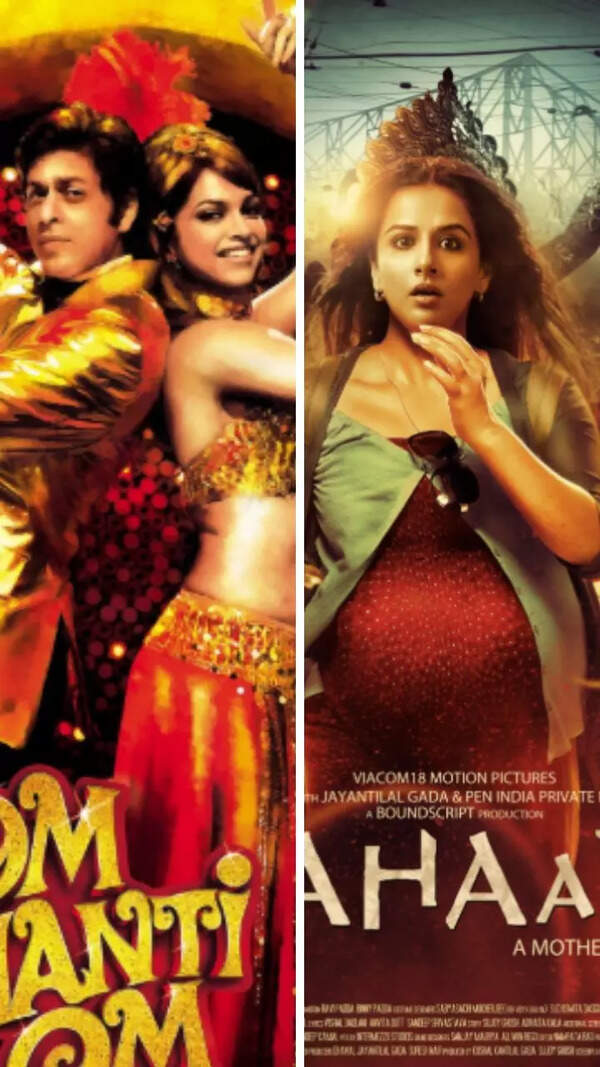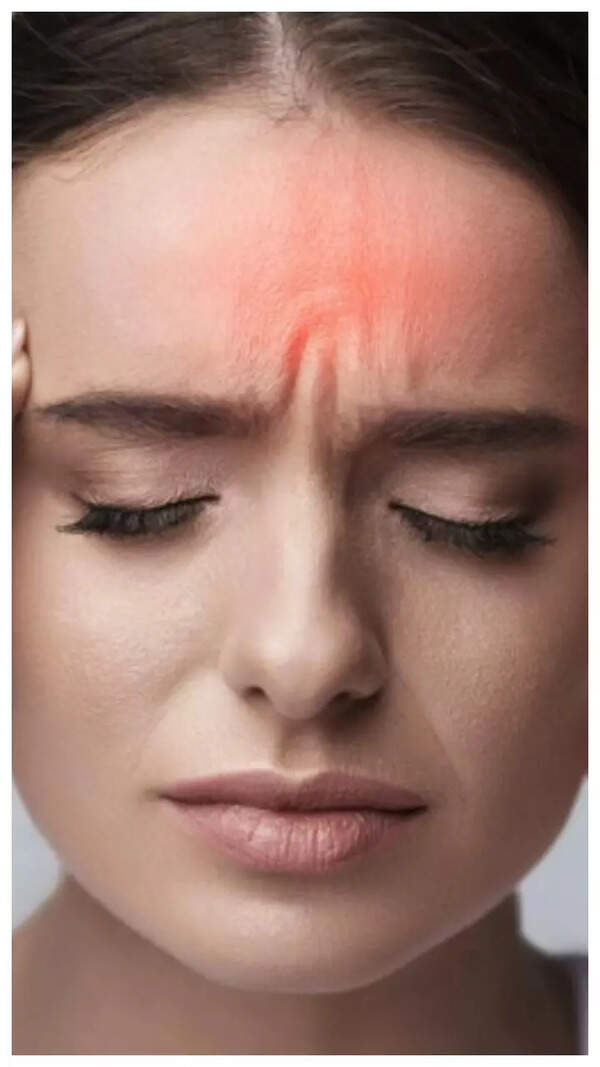- News
- Education News
- News
- TS EAMCET 2025 engineering answer key released, objection window open until May 7: Check direct link to download and how to raise objections here
Trending
TS EAMCET 2025 engineering answer key released, objection window open until May 7: Check direct link to download and how to raise objections here
JNTUH has released the provisional answer key for TS EAMCET 2025 (Engineering stream) on the official TG EAPCET portal. Candidates can access the answer key, response sheets, and master question paper using their credentials. Those unsatisfied with the preliminary key can raise objections online until May 7, 2025, ensuring accurate Question ID matching and valid justification for each claim.
The Jawaharlal Nehru Technological University Hyderabad (JNTUH) has released the provisional answer key for the Telangana State Engineering, Agriculture and Pharmacy Common Entrance Test (TS EAMCET) 2025 today. The answer key, applicable to the engineering stream, is now available on the official TG EAPCET portal at eapcet.tgche.ac.in. Alongside the answer key, the university has also published the response sheets and master question paper for candidates' reference.
Candidates who appeared for the engineering entrance test can log in using their registration number, qualifying examination hall ticket number, and date of birth to access the TS EAMCET 2025 response sheet and answer key.
TS EAPCET 2025: Objection submission
JNTUH has specified that objections must reference the Question ID from the candidate’s response sheet, matched accurately with the corresponding Question ID in the Master Question Paper. Incomplete objections or those lacking proper evidence will be rejected.
TS EAPCET 2025: How to raise objections
Step 1. Go to the official website, eapcet.tgche.ac.in.
Step 2. Click on the “Objections on Preliminary Key” link.
Step 3. Log in with your registration number, hall ticket number, and date of birth.
Step 4. Match the Question ID from your response sheet with the master question paper.
Step 5. Enter your objection details clearly with valid justification.
Step 6. Upload supporting documents in PDF or JPEG format.
Step 7. Review and submit. Only one submission per candidate is allowed.
Alternatively, candidates can download the answer key and raise objections through the links here.
The preliminary key will be reviewed after evaluating the objections submitted. A final answer key will be published before the announcement of results.
End of Article
Follow Us On Social Media